Let get on in then
NB :- screen capture has changed now you use power+volume up
UPDATE Process
At the moment the update is available publicly to the Windows Phone App developer, which mean you have to be registered as a developer or your phone should be enabled to receive developer software.
You can go to the Windowsphone store and get Preview for Developers App Preview for Developers, as a side note "I paid $19 to be registered as a developer which is one way activate the service" Once the app is downloaded you will then need enter your account that is registered for devlup. You will receive a software update Settings->phone update->check for updates
Once the first update is done you will repeat the above steps so that you get Windows 8.0.15xx update that will enable you to download the Windows 8.10.12359.845. This will take some time bare with us on that.
Once the update completes then you can have some fun, you have WiFi sense, Storage Sense, and new notifications window, advertising id, you can now add a custom background to you start screen, you will get Cortana(some settings will adjusted for those outside the US to be able to get this app). You view the history of installed apps and updates from the store.
The new IE 11allows you to pin websites to the start screen, you get quite hours, project my screen, sync my settings, VPN, Workplace, Notifications+actions
Let me run you through the new features that I have explored so far.
One of those features we were really missing on the windows phones platform
Notifications
We are now able to quickly navigate and see some of the settings that are available to us and also view app notification all by swiping down from the top of the screen
You can alter what you view on the notifications by simply going to Settings->Notifications+actions
and adding to the defaults that the OS will have picked.
You can then choose your quick actions, these are the things you want to quickly navigate too.
Battery Sense
Allows you to be able to see which apps are using your power and how much of the battery they are pulling to themselves. This can be view using Battery Saver and checking Usage. You still have the ability to conserve battery by enabling battery saver.
Cortana
Microsoft's searching assistance is the answer to iOS's siri and Android's Google Now. Basically Cortana is your personal assistant that leverages on Bing. Cortana will scan the web for the right response to a query. Cortana learns your personality every time you use it and with time you will able to get specific answer that are based on your searches.
So really what can we do with Cortana
- As I stated it a personalized assistant. You can tell Cortana when you do not want to be disturbed and if there is any calls which ones you want to answer and which ones Cortana should not allow. By editing the Breakthrough rules you can say who is in your inner circle and can contact during the quite hours.
2. You can use Cortana to make calls and set reminders to call or even mention certain things when you communicate with the person you are calling.
3. You can ask Cortana to wake you up or even start a service(App) for you at a certain time.
below is interaction with Cortana first via text and then speech
Another cool thing that Microsoft has done on Windows phone 8.1 is modify the IE 11
Internet Explorer 11
The new IE is packed with some cool features and customizations now you are able to swipe right and go back(previous page) or swipe left and go forward.
entered my credentials as so
then accessed my msdn home page
I can then swipe on the screen to the right and get the pages I accessed before seeing my homepage on msdn.Another good thing about the new IE 11 is that you can now pin a web page to start screen enabling you to quickly access those important sites
You click ... on IE and get pin to start
As you can see Microsoft Developer Network is now on start screen
The setting of IE have some add things too which will delight most of us who use the advanced features.
When you go to the settings of IE you can choose how you would like to view a website either desktop or mobile site version
Advanced settings allow you to specify how IE behaves and also storage for website date
You can specify Data Sense savings so that the phone can adjust what it displays when you are on data and its low
WiFi Sense
To enable you to save on data charges Windows Phone has wifi sense, it will scan for open WiFi and try to use that instead of your data. Please note that not all WiFi hotspots are secure and users should take great care when choosing the option.
You will love this new feature as it allows you share your wifi with contacts without exposing your router and network key to them. And you can also get internet access through their shared networks
Microsoft through Windows Phone have made it easier for Enterprise user to be able to access their work networks,
Workplace
If your company had policies in place on how you can access the enterprise network this feature will enable you to download the certificates and apps that are used by the company. This works out perfectly for companies that like to monitor the activities of the employees.
You can also connect to your work or home VPN as this option has been enabled with the windows 8.1 platform.
Finally for now lets look at the start screen.
If you go to settings->Start+theme you will be able to customize the start screen and add backgrounds to it. the addition of the background give a cool feel to the start as you scroll up and down the menu and different levels of transparency show the background
I will continue to update this as time goes by and I discover some other things that I might have missed. Yes I am lazy now there are still some feature that I have captured .

















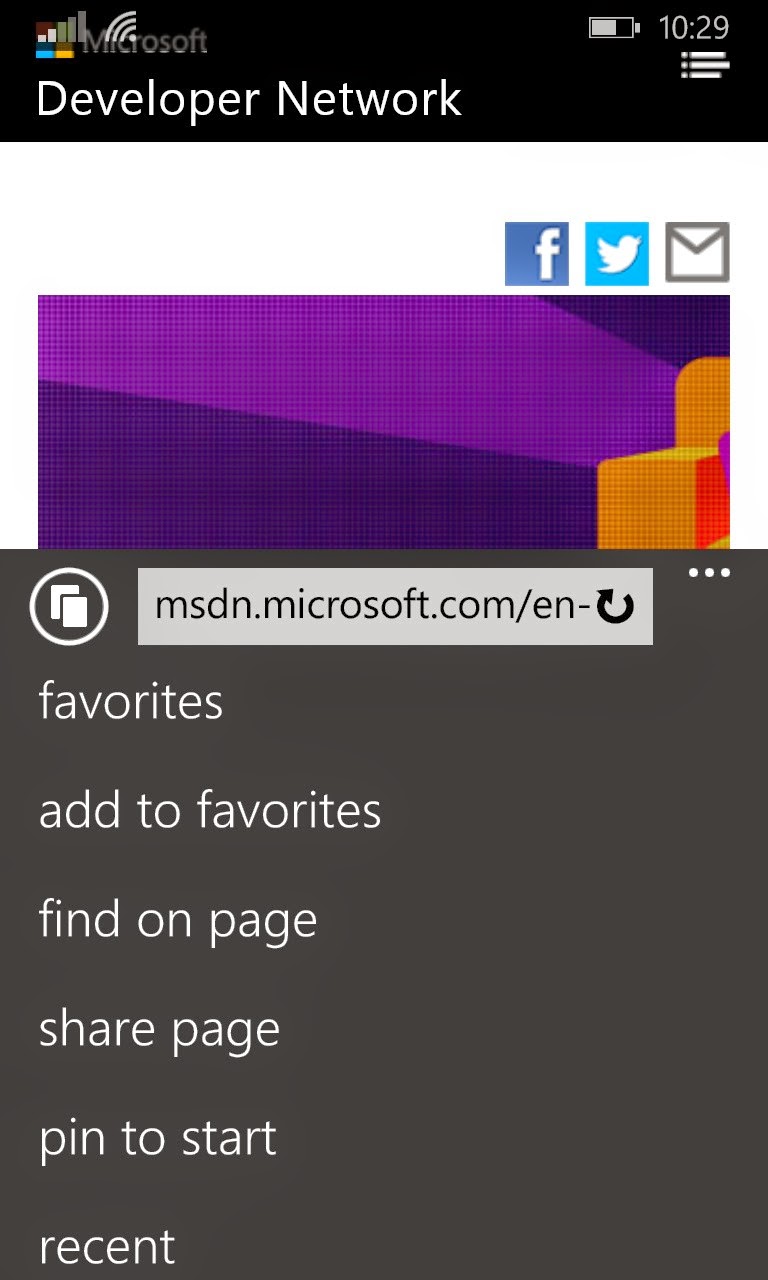





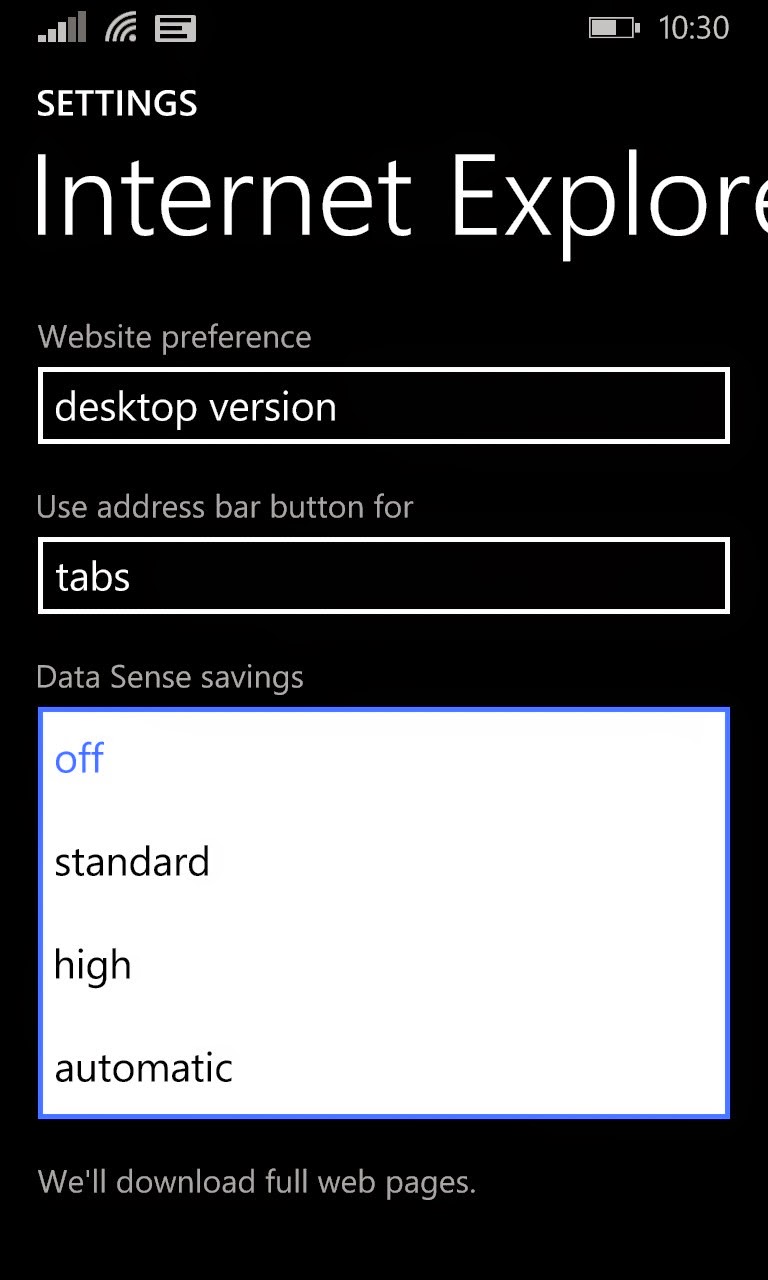






No comments:
Post a Comment